How to Keep Your Odoo and OCA Addons Updated with Binhex Cloud A practical guide to applying updates with one click and making the most of daily improvements from Odoo and the OCA community.
Steps to update your Odoo with Binhex Cloud
1. Log in to the Binhex Cloud Portal
Go to https://binhex.cloud/my and sign in with your credentials..
2. Go to the “Databases” section
Click on the database name or the settings icon to access available actions.
3. Select the database you want to update
Click on the database name or the settings icon to access available actions.
4. Click “Update”
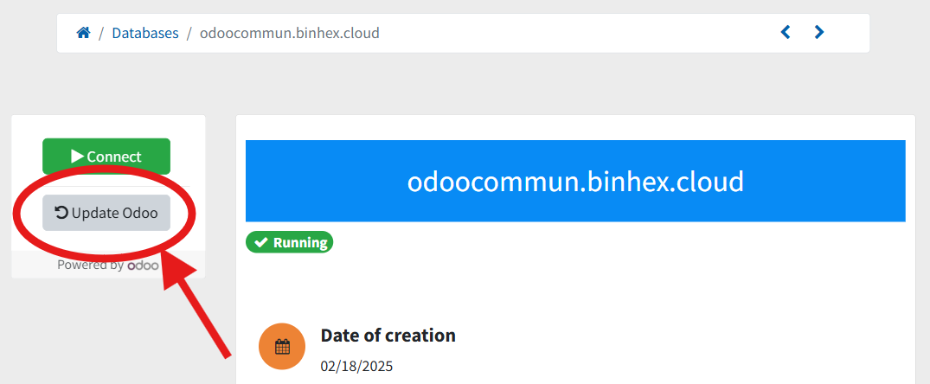
This button will safely update your system by:
- Pulling the latest stable version of the Odoo core.
- Updating all installed OCA addons.
- Logging the process so you can review the changes.
5. (Optional) Enable automatic updates
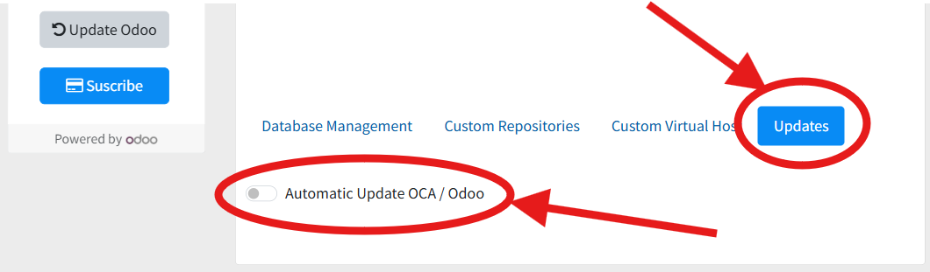
If you prefer to stay always up to date, toggle the Automatic Updates switch. Binhex Cloud will check daily for safe updates and apply them automatically if no conflicts are detected.
"For customized installations, we recommend updating manually after a quick review to avoid unexpected conflicts."
Why staying updated really matters
Odoo and the OCA publish dozens of improvements every day. These updates include everything from minor bug fixes to critical performance and security improvements.
- Odoo publishes between 10 and 30 updates per day.
- The OCA contributes over 50 daily updates across dozens of community-maintained modules.
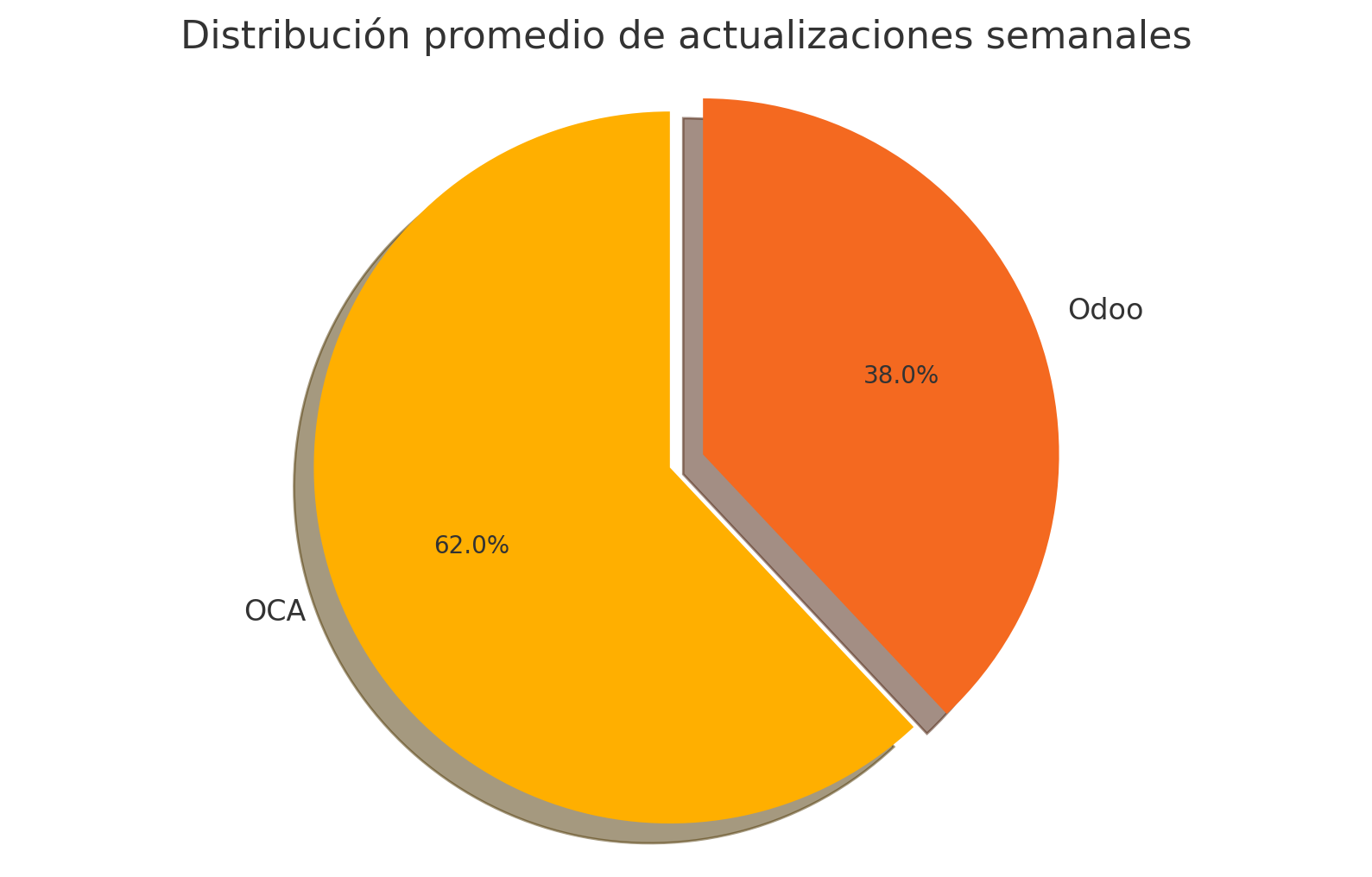
"That means that in just one week, your system could be missing out on more than 500 potential improvements."
A practical guide to applying updates with one click and making the most of daily improvements from Odoo and the OCA community.
📚 Why is keeping your Odoo updated so important?
We explained it in detail in this article:
👉 Why is keeping your Odoo updated so important?
Staying updated allows you to:
- Avoid common errors.
- Improve system performance..
- Access new features immediately.
- Reduce the risk and cost of future migrations.
Safe and controlled updates
With Binhex Cloud:
- Updates are applied in a controlled and secure way.
- If a conflict is detected, you’ll be notified before anything happens.
- You can check the update logs at any time.
Need help or working with a customized system?
Our team can help you design a safe update strategy that works for your specific setup—whether it's a standard system or something more complex.
How to Keep Your Odoo and OCA Addons Updated with Binhex Cloud