Migrating from QuickBooks to Odoo is a natural step for many growing companies that have outgrown the limitations of a basic accounting tool and need a more robust, integrated solution. However, this transition isn’t just technical , it requires understanding the differences between both systems and making strategic decisions to avoid overcomplicating the process.
In this post, we’ll share the key challenges we’ve encountered, the most common migration paths, and our recommended approach based on real-world experience.
Key Differences Between QuickBooks and Odoo
QuickBooks y Odoo tienen enfoques contables y operativos muy diferentes. Entender estas diferencias es clave para una migración exitosa.
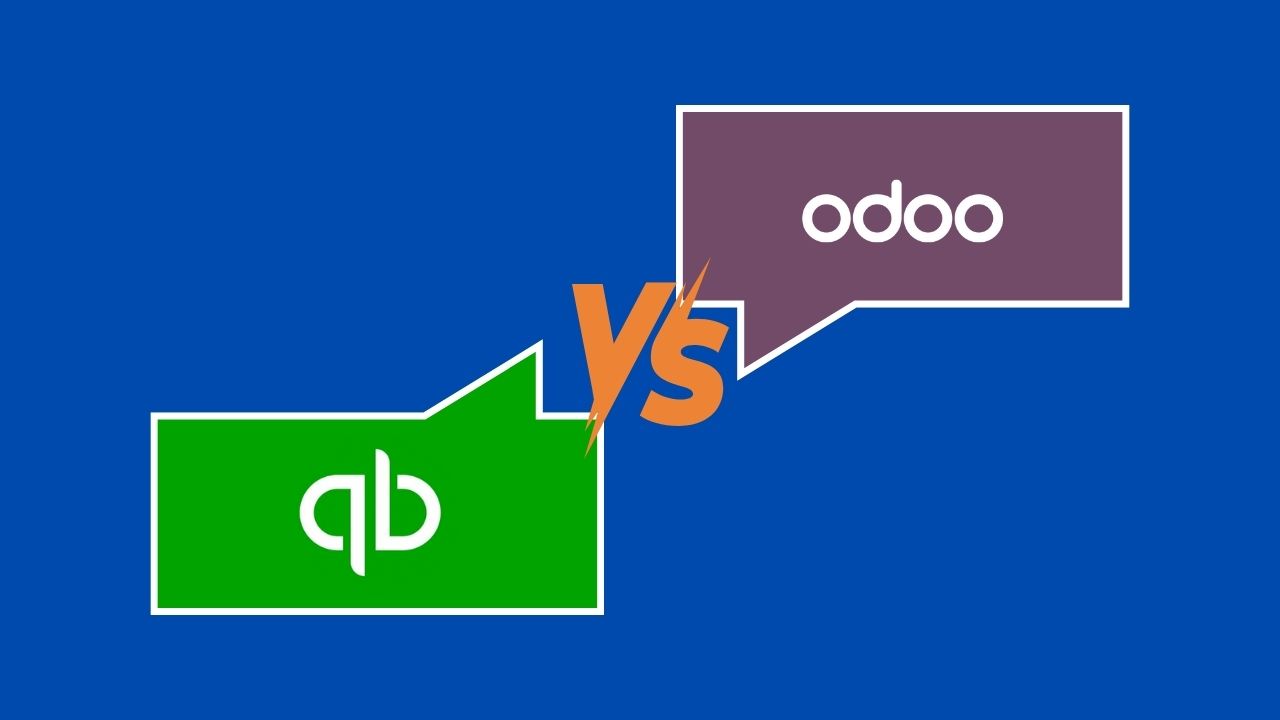
| Feature | QuickBooks | Binhex Cloud - Odoo |
|---|---|---|
| Main focus | Accounting | Full-featured integrated ERP |
| Inventory control | Limited | Advanced (by warehouse, location, and COGS valuation) |
| Traceability | Partial | Complete, from sale to accounting entry |
| Accounting practices | Flexible, unstructured | Based on strict accounting rules and full traceability |

The Biggest Challenge: Data Quality
Many businesses switching from QuickBooks quickly realize their data isn't in ideal condition. Due to QuickBooks' flexibility, it often allows:
- Payments without linked invoices
- Products without SKUs, costing policies, or reliable stock levels
- Long-standing unreconciled bank transactions
- Duplicate or incomplete customer/supplier records
An ERP like Odoo requires structure and consistency. So if you plan to migrate all data, thorough cleaning and validation is a must before importing anything.
Three Ways to Migrate from QuickBooks to Odoo
This is the simplest, fastest, and safest method:
1. Accounting Cutoff (Simplest)
This is the simplest, fastest, and safest method.
- Choose a cutoff date (e.g., end of the fiscal quarter or year).
- Migrate account balances, available stock, and a clean list of active customers and vendors.
- From that point on, all operations are managed in Odoo.
Pros:
- Avoids carrying over bad or messy data
- Fast and efficient
- Clean start with full control
Best for: Companies focused on efficiency and not needing full historical data in the new system
2. Full Historical Data Migration
This involves migrating all invoices, payments, journal entries, products, customers, vendors, inventory, etc.
Pros:
- Keeps all historical data in one place
Cons:
- Requires extensive data cleaning
- More time-consuming and costly
- Often not essential
Best for: Businesses with strict auditing or historical analysis needs
3. Sync via Connector
Some tools allow you to sync QuickBooks with Odoo to keep certain records (invoices, payments, bank data) in sync during a transitional period.
Pros:
- Useful for gradual migration or temporary hybrid setups
- Enables a gradual transition
Cons:
- Requires technical setup and monitoring
- Doesn’t eliminate the need for structured processes
Best for: Businesses that want to run both systems side-by-side for a while
Our recommendation
After working with all three scenarios, our experience shows that starting from the accounting base is the simplest, cleanest, and most effective option in most cases. It allows you to begin with an organized system, avoid inherited errors, and reduce time and costs.
Migrating from QuickBooks to Odoo may seem complex, but with the right approach, it’s a great opportunity to streamline processes and grow on a solid foundation.
Contacta con nosotros para saber más!
Benefits After Migration
- Unified business processes: sales, purchases, stock, and accounting all in one place
- Automated workflows and reconciliations
- Real-time financial visibility
- Scalable to grow with your business
How to Migrate from QuickBooks to Odoo: A Guide for a Structured Transition